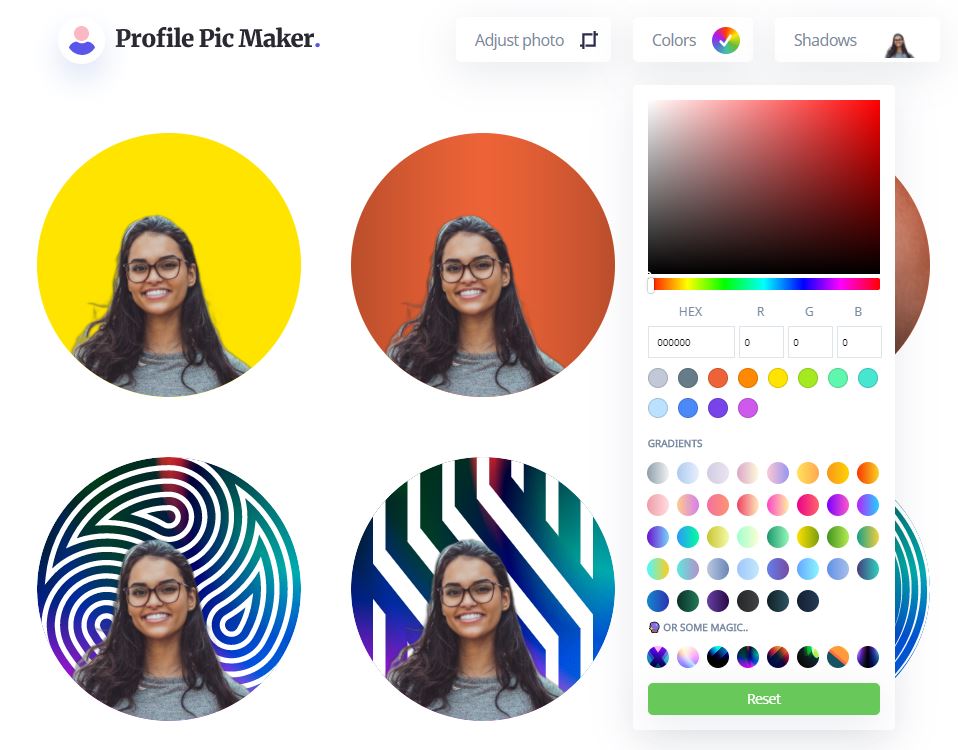Before anyone reads your message, they see your WhatsApp DP. That tiny image can leave a big impression. Whether you're chatting with friends, updating your professional contacts, or simply want to make a bold visual statement, having a sharp, high quality DP (display picture) is crucial. While editing photos used to require expensive software and design skills, things have become much easier thanks to AI powered tools now available online and completely free to use.
If you're looking for a quick and simple way to upgrade your WhatsApp DP with professional quality, you're in the right place. Below, we’ll explore two of the best free tools that can help you instantly create attractive and full sized display pictures without needing any photo editing experience. These tools are perfect for both casual and professional users who want to leave a lasting impression.
{getToc} $title={Table of Contents}
1. PFP Maker
One of the most impressive tools currently available is PFP Maker, AI Profile Picture Generator. This online editor uses artificial intelligence to enhance and customize your photo with just a few clicks. It automatically removes your photo background and offers a range of stylish profile picture designs you can use across social media platforms.
There’s no complicated interface, no software to download, and you don’t even need to sign up to use it. The tool is widely trusted, with over 10 million users worldwide, and is fully optimized for platforms like WhatsApp, Instagram, Facebook, and Twitter. {alertSuccess}
Using it is extremely simple. Just go to the official PFP Maker website and click the Upload Image button. Choose your favorite image to transform into a standout profile pic. JPEG and PNG formats are supported. Within seconds, the tool removes the background and shows you multiple versions of your photo, styled with various effects and backgrounds. You can preview each one, choose your favorite, and instantly download it. There’s even a See Example button that gives you a quick idea of what kind of transformation the tool will apply.
What makes PFP Maker even more exciting is its extra editing options. You can add a laser eyes effect using AI to make your image pop, or pick from a wide range of colorful solid backgrounds. You can also upload your own background if you want something truly unique. The tool is lightweight, completely free to use, and requires no account or email verification, making it one of the fastest ways to create a clean and eye catching display photo.
{getButton} $text={Visit link} $icon={link} $color={Hex Color}
2. WhatsApp Full DP Image Tool
Now, while PFP Maker is great for creating stylized images, sometimes you just want to upload a normal, uncropped picture that fits perfectly into WhatsApp’s circular frame without losing the sides of your image. This is where the WhatsApp Full DP Image Tool comes in. This tool is specifically designed to crop and resize your photos for WhatsApp DPs, ensuring your entire image fits within the circular preview without being awkwardly cut off.
With this tool, you can upload any photo up to 15MB and choose from several cropping and resizing options. For example, you can apply a blur background effect that fills out the rest of your image area while keeping the main part of the picture clear and centered. You can also select a colored background or just resize the image to fit WhatsApp’s 1:1 aspect ratio which is important for those who don’t want to crop any part of their face or body from the picture. The tool offers full manual cropping as well for those who want to control every detail.
After adjusting your image, you can preview it before downloading, ensuring it looks perfect before uploading it to your profile. The download comes in high definition quality, so there’s no compression or pixelation when you use it on WhatsApp or other platforms like Instagram, Facebook, Twitter, or even LinkedIn.
They’re built to make things easy, even if it’s your first time editing a profile picture. You don’t need to install anything, and they work perfectly on desktop and mobile browsers. They’re especially helpful if you’re someone who frequently changes profile pictures, creates content for social media, manages online branding, or just wants your online presence to look polished.
These tools are also ideal for more than just WhatsApp. You can use them to create DPs for professional sites like LinkedIn or freelance platforms, profile photos for resumes and portfolios, channel icons for YouTube, or even print ready images for posters, merchandise, or canvas art. With the right visuals, your profile picture can help boost engagement, increase profile views, and make you stand out in crowded group chats or online communities.
Conclusion:
To sum it up, you don’t need Photoshop or editing skills to create a stunning WhatsApp display picture. Just head over to PFP Maker to generate stylish AI edited photos instantly, or use the WhatsApp Full DP Image Tool to ensure your image fits the platform’s dimensions perfectly without losing quality. Both are fast, beginner friendly, and completely free.
So why wait Try upgrading your digital identity today and make your WhatsApp profile photo something truly memorable.
Popular Searches
- WhatsApp Full DP Tool 2025
- AI Profile Picture Generator Online
- Remove Background from Image
- Resize Photo for WhatsApp
- Create Full Size WhatsApp DP Free
Tags: WhatsAppDP, ProfilePictureMaker, FreeDPTools, AIDPGenerator, ResizePhoto, DPWithoutCropping, PFPgenerator, WhatsAppTips