WhatsApp is one of the most popular messaging apps in the world, with billions of users sending messages, photos, and videos daily. While most users stick to basic messaging features, there are many hidden tools and external platforms that can enhance your WhatsApp experience and make your chats more fun, expressive, and unique.
In this article, we’ll introduce you to two powerful tools you probably haven’t explored yet: Emoji Kitchen and PhotoFunny.net. These tools help you create custom emoji stickers, personalized photo collages, birthday cards, and much more all sharable directly through WhatsApp.
Whether you're chatting with friends or sending special wishes to loved ones, these WhatsApp tricks will make your messages stand out in 2025.
1. Emoji Kitchen
Emoji Kitchen is an independent tool available at EmojiKitchen.dev, not made by Gboard itself. It lets you combine different emojis in fun and creative ways to make something totally unique. You can then download or share these emoji combos as stickers in WhatsApp chats, where they appear in a large, eye-catching format.
Whether you're going for laughs, love, or just something fun, Emoji Kitchen helps you bring more personality into your chats.
What Makes Emoji Kitchen Special?
Unlimited Combinations – Combine two different emojis (e.g. 😂 + 💀 or 😍 + 🐱) to create hilarious and expressive hybrids.
Edit & Customize Emojis – Once generated, emojis can be saved as images, edited with third-party tools, or even added into custom sticker packs.
Send as Big Stickers on WhatsApp – Instead of tiny default emojis, your Emoji Kitchen creations are sent as large stickers that grab attention.
Save & Reuse – You can save your favorite emoji combos as PNGs and reuse them across other apps like Instagram, Telegram, or Messenger.
Create Custom Sticker Packs – Using free sticker maker apps, you can import your Emoji Kitchen PNGs and turn them into permanent sticker packs.
How to Use Emoji Kitchen on WhatsApp?
- Visit EmojiKitchen.dev in your browser.
- Choose two emojis to mix and match from the options provided.
- The tool will instantly generate creative combinations.
- Download your favorite combo as an image or screenshot it.
- Send it on WhatsApp as a photo or create a custom sticker using any sticker maker app.
Emoji Kitchen is not just a website it’s also available as a mobile app, giving you quick access to all your favorite emoji mashups anytime, anywhere.
2. PhotoFunny.net
If you're into sending fun and creative greetings, PhotoFunny.net is a site you'll want to check out. It's an online photo editor and card maker that allows you to create personalized content for WhatsApp, like birthday cards, gift cards, love messages, and funny collages all for free and without any app installation.
Top Features:
Birthday Wishes Generator – Choose a template, upload your friend’s photo, write a personalized message, and create an instant digital card.
Gift & Love Cards – Great for Valentine’s Day, anniversaries, or surprising your crush with a custom romantic card.
Photo Collage Maker – Combine multiple pictures into a beautiful collage using themed templates.
Have a laugh by putting your face on movie scenes, fake magazine covers, or hilarious memes.
Festival & Event Templates – New Year, Eid, Christmas, Independence Day templates are updated for all major festivals.
✅ No Login Needed
Simply open the website, edit, download, and send.
How to Use PhotoFunny.net:
Go to PhotoFunny.net using Chrome or any browser.
Browse templates like Birthday Card, Collage, or Funny Photo Effects.
Upload a photo and add your custom message.
Download the image and send it directly through WhatsApp.
You can also use these creations as your WhatsApp status, DP, or even share on Instagram stories.
Why Use These WhatsApp Tricks?
Want to make your WhatsApp messages more expressive? Emoji Kitchen and PhotoFunny.net can help. They help you:
Express yourself more vividly.
Send personalized greetings instead of boring forwards.
Make friends laugh with funny emoji combos.
Celebrate special moments with beautiful, custom-designed visuals.
Stand out from the crowd with unique content.
They’re a simple way to turn everyday messages into something special.
3. Bobble Keyboard
Another powerful way to enhance your WhatsApp chats is by using Bobble Keyboard, a free keyboard app available for Android and iOS. Unlike your regular keyboard, Bobble is designed to make conversations more expressive and fun. Once you install and set it as your default keyboard, you’ll get access to a wide range of features that take chatting beyond plain text.
One of the highlights of Bobble Keyboard is its ability to create personalized stickers and GIFs. The app lets you make caricatures from your selfies and turn them into stickers that you can send instantly in WhatsApp chats. It also comes with smart emoji prediction, suggesting the right emojis or stickers as you type, which saves time while making your messages livelier.
For those who prefer speed, Bobble offers glide typing and voice typing, so you can chat quickly without constantly tapping. It also supports many regional and international languages, making it a practical choice if you communicate in more than one language. On top of that, the app updates its library with trending memes, Bollywood stickers, and popular GIFs, so you always have fresh content to share.
With Bobble Keyboard, your WhatsApp messages become more than just words. Whether you want to make your friends laugh with a funny meme sticker, surprise them with a personalized GIF, or simply type faster with emoji predictions, Bobble adds a creative and modern twist to everyday chatting.
Final Words:
Whether you're looking to spice up your conversations with creative emojis or want to surprise your loved ones with beautiful digital cards, these two WhatsApp tricks will elevate your messaging experience.
Emoji Kitchen offers endless emoji combinations and large stickers to express every emotion, while PhotoFunny.net gives you a fun, easy way to make personalized visuals all sharable directly through WhatsApp.
Start using them today and transform your ordinary chats into something extraordinary!
FAQs:
1. Are these tools free to use?
Yes. Emoji Kitchen, PhotoFunny.net, and Bobble Keyboard are all free. Some may have optional premium features, but the basics are completely free.
2. Can I use Emoji Kitchen stickers directly in WhatsApp?
Yes, but you’ll need to save the emoji combinations as PNGs first. You can then send them as images or import them into a sticker maker app to use them as permanent stickers.
3. Does PhotoFunny.net require me to sign up?
No. You can use all templates without creating an account. Just upload a photo, customize it, and download.
4. Can I use Bobble Keyboard on iPhone?
Yes. Bobble Keyboard is available on both Android and iOS devices. Some advanced sticker packs may be limited to Android, but most features work on iPhone.
5. Will these tools affect my WhatsApp privacy?
No. Emoji Kitchen and PhotoFunny.net are web tools that generate content for you to share. Bobble Keyboard is a third-party keyboard but is widely trusted. Always download from official stores (Google Play Store or App Store) for safety.
6. Can I share these creations on other apps too?
Yes. Anything you make with Emoji Kitchen, PhotoFunny.net, or Bobble Keyboard can also be shared on Instagram, Telegram, Messenger, and more.
7. Do these tools work on WhatsApp Web?
- Emoji Kitchen and PhotoFunny.net creations can be uploaded and sent on WhatsApp Web.
- Bobble Keyboard is designed for mobile, so it won’t work directly on web.
8. Which tool is best for fun chats?
- Use Emoji Kitchen for unique emoji stickers.
- Use PhotoFunny.net for personalized cards and collages.
- Use Bobble Keyboard for real-time stickers, GIFs, and emoji predictions.
Related Searches:
- WhatsApp tricks 2025
- WhatsApp hidden features
- Emoji Kitchen WhatsApp stickers
- PhotoFunny WhatsApp cards
- How to make custom stickers for WhatsApp
- WhatsApp birthday card maker online
- WhatsApp funny emoji combinations
- Best WhatsApp status tools 2025
- Free WhatsApp sticker maker apps
- WhatsApp chat customization tools



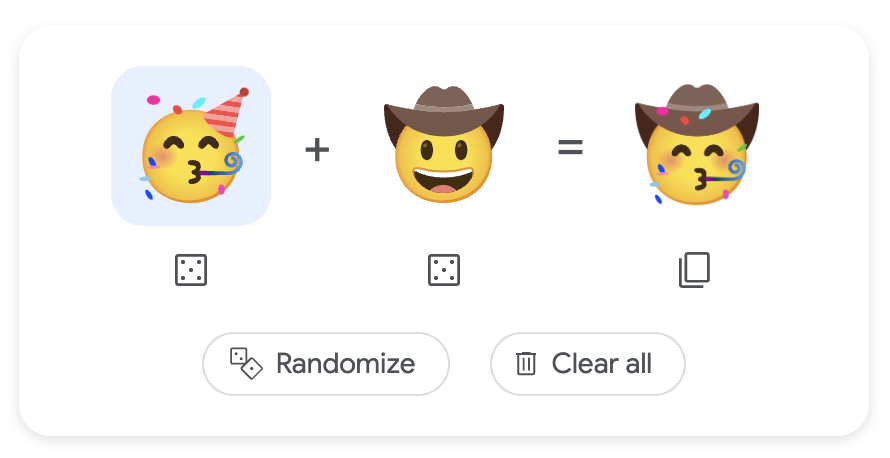



%20(1).jpeg)
.jpg)
0 Comments